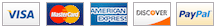Home Cookin works with
Windows
11,
Windows 10,
Windows 8,
Windows 7, Vista, or XP.
(Mac Users Click Here)
If you are not completely satisfied with your purchase, you may request
a full refund within 30 days!
Click here to see the End User License
Agreement (EULA)
Home Cookin Download - $34.95 (New Customers)
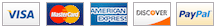
- Place your order for Home Cookin.
- You will receive an email with instructions to install and
activate your program. If you do not receive your email within an
hour, check your mail filters in case it was accidentally flagged as
spam. Please contact me if you do not
receive your registration email.
- If you have not done so already, download the free trial and install it
on your computer.
- Enter the Activation code from your registration email to remove
the trial limits and activate the full program.
Most users prefer to organize their personal recipes, so no
additional recipes are supplied with your purchase. However, you may
download my collection of
sample recipes and import them into the program.
PayPal: To ensure the fastest delivery and qualify for
discounts, please use the Buy It link above and change the payment
method to PayPal. However, if you experience difficulties with the
order form, you may pay directly with
PayPal. PayPal orders must be processed manually. Please allow 24
hours to receive your registration email.
Renewals - $19.95 (Existing
Customers)
Renew
If your registration date is
less than one year old, you may
upgrade for free.
If your registration is
more than one year old, you must renew
your registration if you want to use the cloud services or upgrade to the latest version. A new registration code will be emailed to
you promptly.
PayPal: If you have difficulties with the order form above, you can renew your
registration with
PayPal.
No Obligation: If you choose not to renew your registration when it expires, you may continue using your existing version as long as you wish. All operations will continue to function normally. Renewals are only needed if you want to use the cloud services or upgrade to the most recent version.