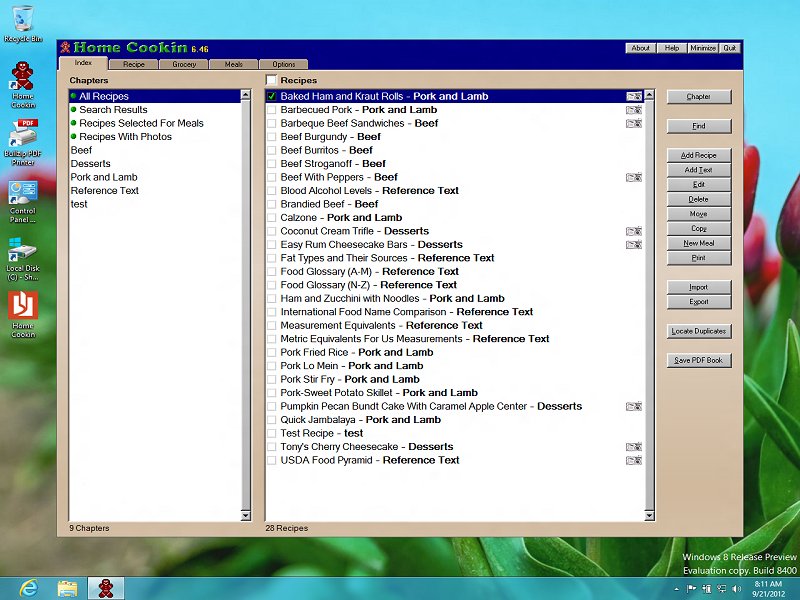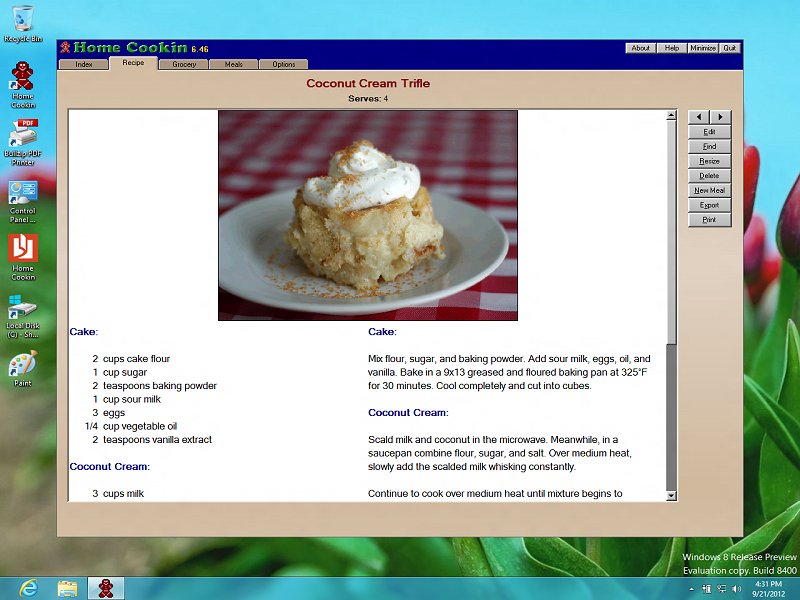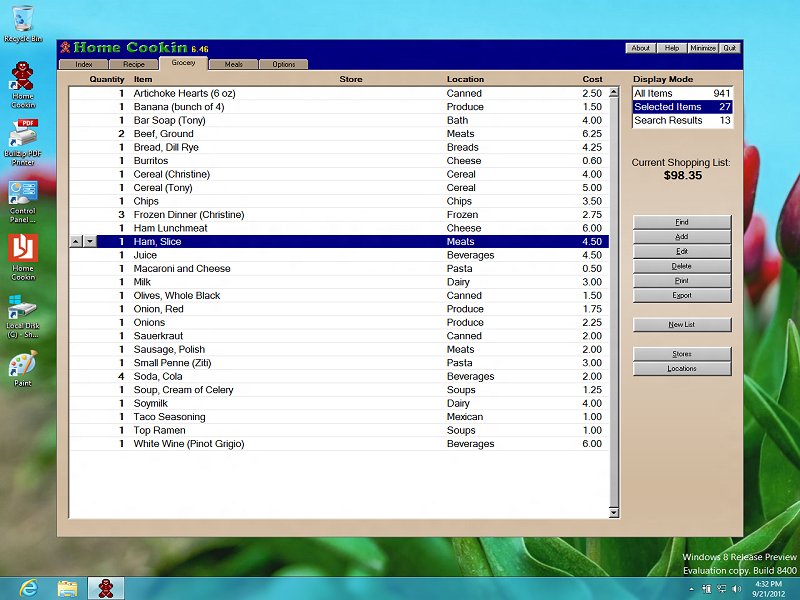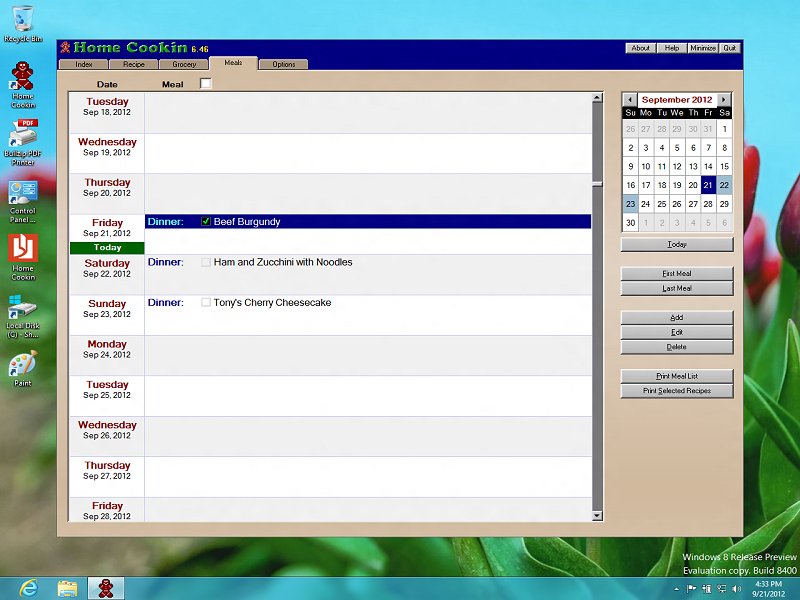Home Cookin is ready for Windows 8!
Sep 21, 2012: The
new Windows 8 operating system from Microsoft is scheduled for release
on October 26, 2012. While early reviews have not been favorable,
Windows 8 will never-the-less be the default OS on many new computers.
Therefore I wanted to test Home Cookin recipe software with the new
operating system to see what issues users might encounter.
As with my earlier testing when
Windows 7 was released, I am running the
Windows 8 Release Preview on a virtual machine using the
VirtualBox software. After some tweaking to get VirtualBox working
correctly, I was pleasantly surprised how quickly and easily Windows 8
installed. It was a much smoother process than past versions of
Windows. Unfortunately, that's where the love ended. Windows boots up
to what had previously been called the "Metro" interface, which is
basically just a screen full of tiles. That may be OK for mobile
devices, but for a desktop computer it is a real annoyance. Thankfully,
there is a desktop tile that takes you to a traditional Windows
desktop.

I opened the supplied Internet Explorer web browser, and downloaded the
current 6.46 trial version, from the
Home
Cookin Recipe Software web site. The download was fast and easy,
and the recipe program installed with no issues. I clicked the
gingerbread man icon on the desktop, and the familiar Home Cookin index
screen appeared.
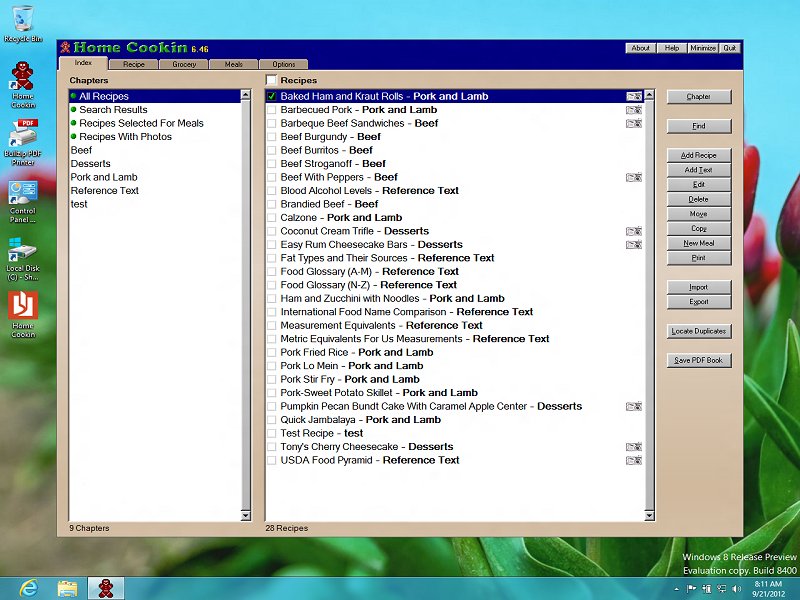
I tried most of the usual operations, adding and editing recipes,
moving recipes to new chapters, preparing grocery lists, planning
meals, and much more. In every case, Home Cookin performed exactly the
same as it does on Windows 7, with no odd interface or behavior
differences.
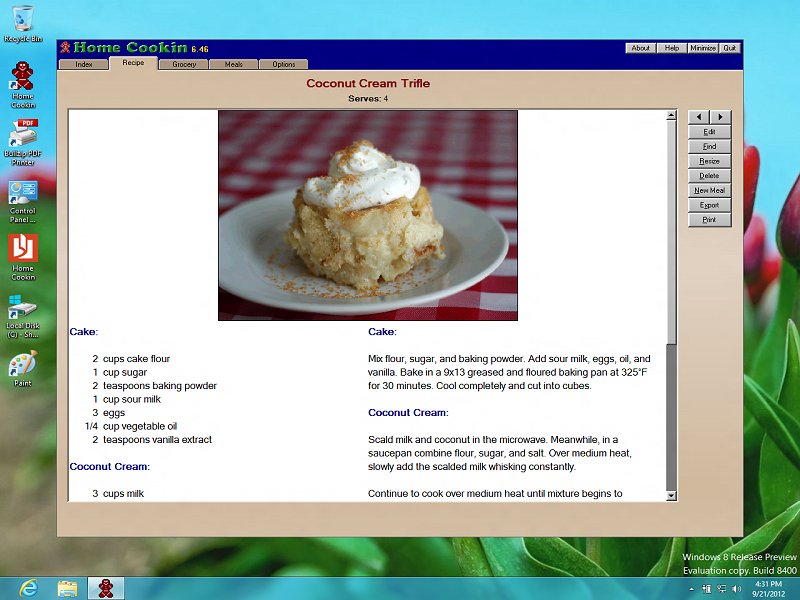
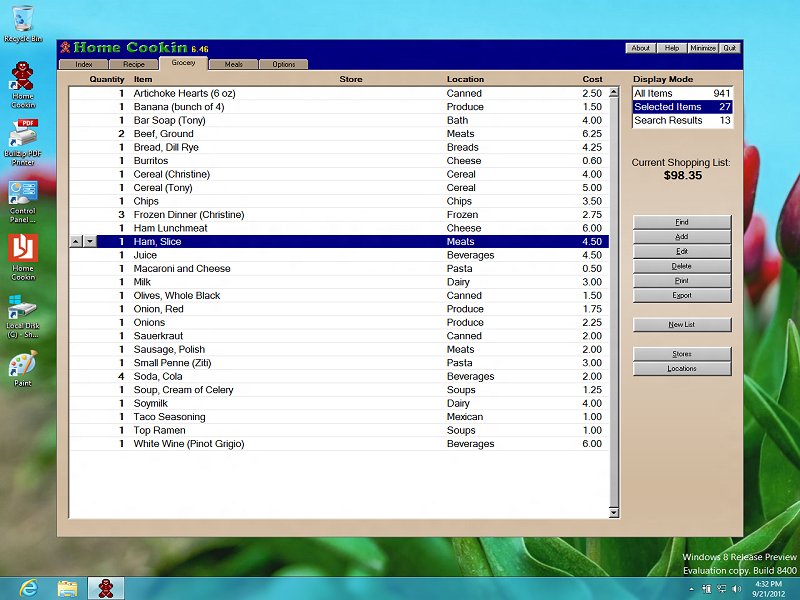
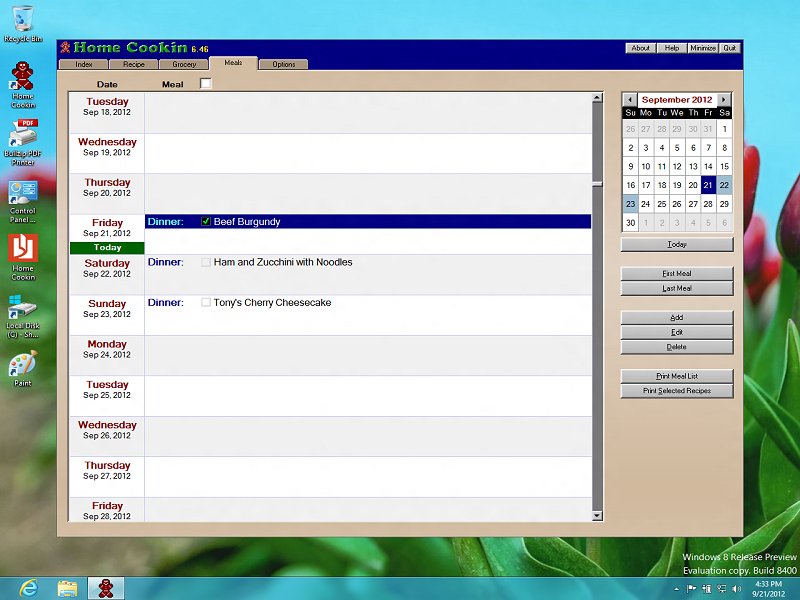
As with the
Windows 7 release,
there were two indirect issues with the new Windows 8 operating
system.
Like the previous version, Windows 8 does not install a local email
client. As with most applications that send email through Windows MAPI
interface, this prevents Home Cookin from sending email. Thankfully,
this issue can be solved easily by installing a MAPI compliant email
application, such as the free
Thunderbird
program from Mozilla.
The second common issue with new operating systems is the lack of
hardware drivers. In my case, Windows 8 could not find a driver for
either of my printers. It's possible the release preview may not
include the necessary drivers, but it's more likely my printers are
just not accessible from the VirtualBox environment I tested with. I
was able to download and install a PDF printer driver, and had no
difficulties printing to that printer from Home Cookin. So I see no
reason why there should be any printing issues on a real machine with
appropriate drivers.
While my preliminary tests have been limited, I have not encountered
any differences or problems with Home Cookin on the new operating
system. Of course, I will keep testing and listen to see if users
discover problems I may have overlooked.
Windows 7 was a big improvement from Windows Vista, but I see no reason
why anyone would choose Windows 8 for desktop computing. The tiled
interface may work well for mobile devices, but for daily computing
it's just one more step to get in the way. I also encountered several
screens in Windows during my testing (such as viewing a PDF file), that
I could find no apparent way to get out of. They ran full screen, with
no close box, and I could not find any hidden controls to switch
windows (short of Alt+Tab to switch windows). Hidden controls seem to
be the direction Microsoft is heading with Windows 8. Even the Start
button is gone, accessible only by clicking where the button used to
be. That may be OK once you know where the hidden controls are, but for
first time users it means a lot of hunting.
I also foresee support problems in the future from users who expect to
run Windows applications on their mobile devices. While the interface
may be same, the hardware and parts of the operating system are just
not there to support the software.
Microsoft has high hopes for Windows 8, and it will be interesting to
see how end users accept the new OS. Regardless, Home Cookin recipe
software works great with Windows 8 if you choose to switch.