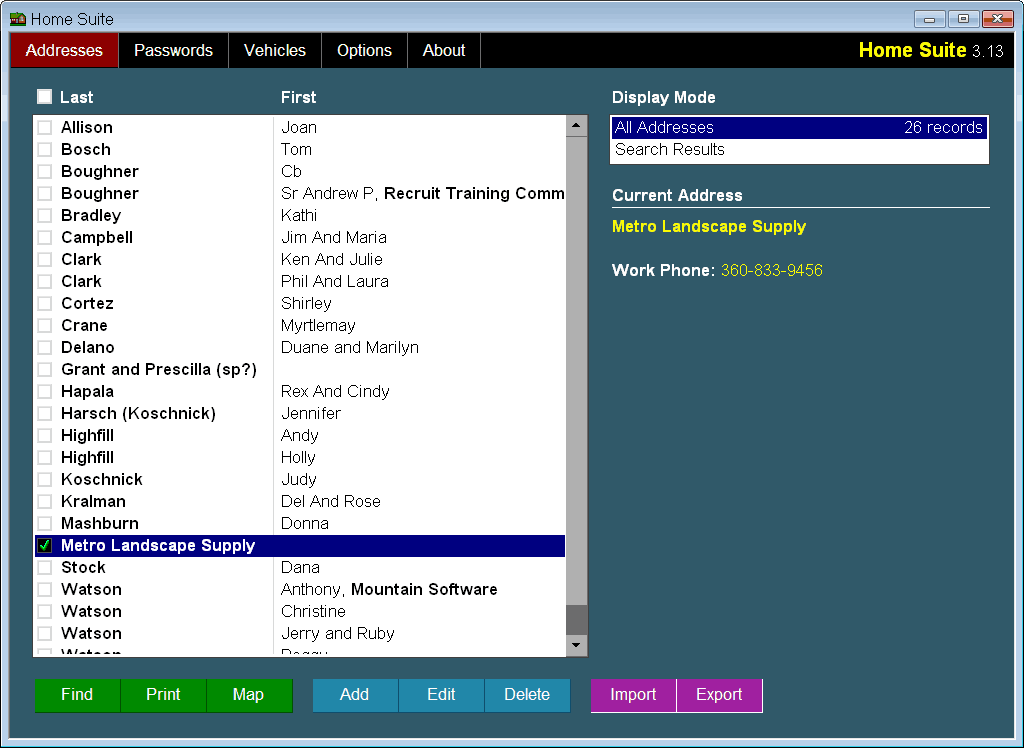Address Book Software
An Easy To Use Contact Manager For The Home
Home Suite
includes an easy to use address manager. Keep track of family, friends,
and businesses you work with. Typical contact information can include
the mailing address, multiple phone numbers, email, web site, and more.
Use the miscellaneous fields to add personal notes for birthdays,
anniversaries, or how you met. You can easily make changes when a
person moves or a company goes out of business. You can quickly update
a phone number or email address. No more writing addresses with a
pencil or using "white out" to make corrections.
Transfer Contacts From Other Applications
Easily move your
contact information to Home Suite from other applications. Export your
addresses using the vCard or CSV format, then import them into
the Home Suite address book. To make the transition easier, you can
select which fields you want to transfer from your old address
software.
Find Contacts Quickly
Home Suite sorts your addresses
automatically, making it easy to browse to the record you are
interested in. Or, use the Find feature to locate a single record or
groups of contacts. Combine search results to narrow or widen your
search. You can also remove unwanted items from your search results.
Print Labels and Envelopes
Print envelopes and labels in a
variety of formats. These work great for invitations and newsletters.
You can even adjust the position and spacing as needed to fit your
printer labels. Disable individual labels if you are reusing a partial
sheet of labels. Enter a return address and print directly to
envelopes.
Create Address Books
Print custom address books to use when you
are away from the computer. You can print your entire collection or
individual records for your address book.
Map Locations
Get directions to any address in your
address book by accessing popular mapping services. Home Suite lets you
choose from Google Maps, Mapquest, and Bing maps.
Email and Websites
Quickly send an email to anyone in your
address book with the simple click of a button. One click will also
take you to the web site of your selected contact.
Share your contacts
Home Suite makes it easy to use your
addresses in other applications. You can also share your addresses with
friends and family. Export individual records or share your entire
address book. Use the vCard or CSV formats to exchange addresses
with other address book software. Or export a simple email address list
for use in a mass mailer or other utility. You can even export a plain
text record if you need to paste it into a document or email it to a
friend.